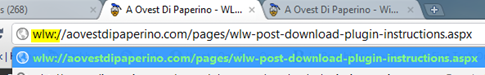WLW Post Download Plugin–instructions
UPDATE 9/25/2010: Fixed some more blogger issues. Thanks to Jimmy Bergmark for the big help in testing this.
The issue: you are browsing your blog and come across a very old post that you wish to update (typo, changes, etc.). You try to open it with Windows Live Writer but the mission is almost impossible since the post is deeply buried in the history and hard to find.
The solution: my plugin! In reality it’s not really a plugin in the literal sense as much as a standalone application that uses Windows Live Writer to accomplish its job.
How it works: the plugin installs a URI handler which means that by creating a specially crafted url to be published on your blog or to type in on any browser, you will be able to download the post and edit it with Windows Live Writer. To specially craft the url you need two bits of information: the postid of the post to be edited and if the post itself is a “regular post” or a “page”. The url format is this:
wlw://[yourblogdomain]/?postid=[postid] for regular blog posts and
wlw://[yourblogdomain]/?pageid=[postid] for a “page”.
You can even put the link in the post content itself by editing the template. For added security you can make the link visible only to the blog editors, but nonetheless the blog credentials will be required to perform the editing anyway.
For example, if I wish to edit this page I need to open the following URL:
wlw://aovestdipaperino.com/?pageid=4952
The image below shows what happens when such URL is opened:
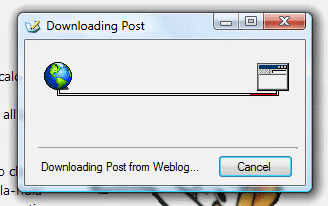
Note for blogger/blogspot users: The url format described above only works for MetablogAPI based blogs (95% of the blogs platform supported). An exception to this is the blogger/blogspot platform for which a different but simpler url format is required. The url format for blogger is the same URL that links to the post with WLW in place of HTTP. For example, if this blog was running on blogger, the URL to open it would be:
The plugin is downloable from this page or directly from this link.
-enjoy
Backlinks which might provide better instructions: